rtk.ImagePack
¶
Manages a single image composed of a collection of smaller images, also known as an image sprite.
Image packs allow distributing a smaller number of image files with your application.
An image pack contains one or more image files added via add(), where each file is
comprised of strips. A strip is a horizontal band across the width of the given
packed image that consists of one or more subimages each with the same resolution,
density, and optionally, a size and
icon style within the strip.
Multiple subimages can exist within the image pack using the same name, as long as they have a different density, size, and/or style.
Once constructed, subimages can be fetched from the ImagePack by calling
rtk.ImagePack:get() with the name of the subimage (and, optionally, the style).
Names may also be qualified with a size suffix (e.g. myimage:large) to select among
different size variants. An rtk.MultiImage is returned encapsulating all the
densities for that image name, which can be use anywhere an rtk.Image is used within
rtk (because rtk.MultiImage is just a subclass of rtk.Image).
This provides a convenient means of creating scalable UIs with adaptive images: as the
UI scales up (such as through system DPI changes, or direct setting of
rtk.scale.user), the images within the interface adapt to pick the best resolution
available.
Once all image files have been added and their respective strips defined,
register_as_icons() may then be called, which allows accessing the named subimages
via rtk.Image.icon(). Consequently, any widget attribute that implicitly calls
rtk.Image.icon() when it receives a string can access images from the ImagePack.
For example, rtk.Button.icon, rtk.Entry.icon, rtk.ImageBox.image, etc.
Subimage recoloring is also handled: for example, if you register a strip with the
light style and subsequently ask get() for the dark style, it will be
automatically recolored to black. (Unless of course you also include a strip with a
dark variant, in which case that would be returned directly.) This behavior likewise
works with rtk.Image.icon() after register_as_icons() is called (because
rtk.Image.icon() simply calls rtk.ImagePack:get() under the hood.)
Suppose we want to create an image pack with "medium" and "large" sized icons, with both those sizes at 1x, 1.5x and 2x densities for higher DPI display. Here, density is different than size: perhaps the medium sized icons would be used for buttons, while the large icons would be used for section headers, but you'd still want high-DPI variants for these different use cases.
With 2 icon sizes, and 3 different pixel densities per icon size, we will need a total
of 2*3=6 strips in our packed image, because each strip must have a distinct size, density,
and style. For example, this is icons.png:
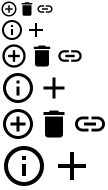
Here the medium size has 3 icons, the large size has 2 icons. So each density needs 2 distinct strips.
We can describe the above packed image like so:
-- Say we have an 'images/' directory relative to the current script. We can
-- add that as an image search path.
rtk.add_image_search_path('images/')
-- Define a table with our icon names which we'll use later. We create a table
-- for this as we'll be reusing these names in multiple strips, so it avoids
-- duplicating them. The naming convention is entirely your choice.
local icons = {
medium = {
'add_circle_outline',
'delete',
'link',
},
large = {
'info_outline',
'plus',
},
}
local pack = rtk.ImagePack()
pack:add{
-- Find icons.png in all the image search paths
src='icons.png',
-- Default all strips to the 'dark' style because all the icons are black.
-- They will automatically be recolored to white if we get() a light style.
style='dark',
-- Now define the 6 different strips in the packed image. These are passed
-- as positional elements in the table we're passing to add(). Note that if
-- only one dimension (w or h) is passed, the subimage is assumed to be square.
--
-- 1x density
{w=18, names=icons.medium, size='medium', density=1},
{w=24, names=icons.large, size='large', density=1},
-- 1.5x density
{w=28, names=icons.medium, size='medium', density=1.5},
{w=36, names=icons.large, size='large', density=1.5},
-- 2x density
{w=36, names=icons.medium, size='medium', density=2},
{w=48, names=icons.large, size='large', density=2},
}
Now, because the image names have been registered as icons, we can reference the icon names in widget attributes. Two examples below -- these icons will automatically adapt to the current UI scale.
-- There is no ':size' suffix in the icon name, so default_size is used,
-- which is going to be 'medium' because we didn't explicitly define otherwise
-- when we created the ImagePack earlier.
local button = rtk.Button{icon='delete', circular=true, color='crimson'}
local infobox = rtk.HBox{
valign='center', spacing=5, margin=10,
-- Here we ask for the large
rtk.ImageBox{'info_outline:large'},
rtk.Text{'rtk makes creating scalable interfaces easy! Ish. :)'},
}
Although you can use any image editor (such GIMP, Affinity Photo, Photoshop, etc) to create the packed image, ImageMagick provides a convenient command line interface to create a packed image from individual files. If you're comfortable on the command line, you might find this approach easier than using a GUI editor.
In the example above, each strip had a unique combination of size and density. But
consider a scenario where you want to have a delete icon available at different sizes
-- say a medium variant for normal buttons, and a large variant for circular
buttons. And because you want your UI to be appropriately responsive, you would define
different densities for each size.
If we simplify things slightly and assume that each image just has two densities, 1x and 2x, then with two image sizes (medium and large) and two densities, we need 4 variants. That might look like this:
| Size | Density | Image Dimensions |
|---|---|---|
| medium | 1x | 24x24 |
| medium | 2x | 48x48 |
| large | 1x | 48x48 |
| large | 2x | 96x96 |
Notice the medium icon at 2x density has the same resolution as the large icon at 1x density. It would be wasteful to define the same image content multiple times in the source image just because they are different size/density combinations.
Fortunately, it's possible to define multiple size/density tuples per strip,
effectively creating aliases for the subimages in the strip without having to
actually create redundant content in the underlying image. This is done by using the
sizes field in the strip's definition which contains multiple {size, density}
tables instead of single size and density fields:
local pack = rtk.ImagePack():add{
src='icons.png',
names={'delete'},
style='light',
{w=24, size='medium', density=1},
{w=48, sizes={{'medium', 2}, {'large', 1}}},
{w=96, size='large', density=2},
}
Here the source image just has three strips, and the middle strip containing the 48x48 icon is used for both size/density combinations.
| default_size | string | read/write |
After |
| rtk.ImagePack() | Constructor to create a new ImagePack |
| add() | Adds a new underlying packed image to the ImagePack and defines one or more strips within that packed image |
| get() | Returns an |
| register_as_icons() | Registers all subimage names previously defined via |
After register_as_icons() is called, if rtk.Image.icon() is called with an icon
name lacking an explicit image size qualifier (e.g. delete instead of
delete:large), this is the default image size that will be used (default is
"medium").
Note that changing this attribute after calling add() or register_as_icons() will have
no effect.
Constructor to create a new ImagePack.
-- In this example, the file icons.png has two strips of icons: the first strip
-- has two 18x18 icons representing a pixel density of 1x, and the second strip
-- has two 36x36 icons for 2x density. Both are high luminance ('light') icons.
local pack = rtk.ImagePack():add{
src='icons.png',
-- Defaults that apply to all strips
style='light',
-- Default icon names for each strip. This can be defined per strip, but
-- for this example, each strip has the same icons so we can define it
-- here.
names={'edit', 'save'},
-- Now define two strips, one per density
{w=18, h=18, density=1},
{w=36, h=36, density=2},
}
-- Register the subimages as icons so they can be accessed by name
-- anywhere across rtk that icons are accepted.
pack:register_as_icons()
-- Now they are ready to be used
local button = rtk.Button{'Save File', icon='save'}
Object attributes can be passed as during construction:
-- 'medium' is default if not defined, but we can override it
local pack = rtk.ImagePack{default_size='large'}
Adds a new underlying packed image to the ImagePack and defines one or more strips within that packed image.
This method receives an attrs table that act as keyword arguments for the overall
image file being read, plus one or more positional (i.e. unnamed) elements that define
each strip of the image, from top to bottom. A strip is a horizontal band across the
full width of the given packed image that consists of one or more subimages each with
the same resolution, density, and optionally, a
size and icon style within the strip.
These fields are supported in the provided attrs table, most of which allow setting
default values for the strips that follow:
| Field | Type | Required | Description |
|---|---|---|---|
src |
string | ✔ | The name of the packed image file to read. rtk.add_image_search_path() is respected. |
names |
table of strings | The default list of icon names that are assigned to each subimage in the strip. The number of elements in this table implies the width of the source image (w * #names), unless columns is defined. |
|
size |
string | The default size to use when not explicitly defined in a strip table. default_size is used as a last resort. When calling get(), subimage names may be qualified with an explicit size based on this name (e.g. settings:large). |
|
density |
number | The default pixel density to use when not explicitly defined in a strip table. Subimages with the same name, size and style but different densities will all be included in the rtk.MultiImage returned by get(). If not defined, a density of 1.0 is assumed. |
|
sizes |
table | If the strip represents multiple size/density combinations, instead of specifying a single density and size, you can define an array of {size, density} tables to effectively create aliases for each subimage. See the Aliases section above in the class overview for more details. |
|
style |
string | The default style to associate with each subimage a strip table. The style value corresponds to that passed to get(). Technically the style is arbitrary, however if registering the image pack as icons using register_as_icons(), the style light or dark must be used for proper compatibility with rtk.Image.icon(). |
|
columns |
number | The default number of columns to use when not defined in the strip table. Large numbers of subimages may require multiple rows within a strip, because the maximum image width supported by REAPER is 8192 pixels. The column field defines the number of subimages per row, allowing the subimages to effectively wrap onto multiple rows. If nil, then a strip is equivalent to a row -- all subimages are defined in one line and the strip height is equivalent to the subimage height (h) -- but if defined, then the strip will be considered however tall is necessary to accommodate all the given names within this number of columns. |
Each table (as unnamed positional elements in the table passed to add()) defines a
strip -- or horizontal band -- of the src image. The following fields are supported
in these strip tables:
| Field | Type | Required | Description |
|---|---|---|---|
w |
number | ✔ | The width of each subimage in this strip |
h |
number | The height of each subimage in this strip (w is used if nil assuming, a square subimage) |
|
names |
table of strings | ✔ | As described above but for this specific strip |
size |
string | As described above but for this specific strip | |
density |
number | As described above but for this specific strip | |
sizes |
table | As described above but for this specific strip | |
style |
string | As described above but for this specific strip | |
columns |
number | As described above but for this specific strip |
The order of the strips is important: it must exactly correspond to the source image.
Each successive call to add() includes a separate image (and its corresponding
strips) to the image pack. (The order add() is called doesn't matter, however.)
local pack = rtk.ImagePack()
pack:add{src='cryptoactors.png', {w=64, names={'alice', 'bob', 'eve', 'mallory'}}}
local img = pack:get('eve')
Finally, as an alternative to passing each strip table as a positional element in the
outer table passed to this method, you may also pass a table of strip tables as the
strips field:
-- This is equivalent to above. Feel free to use whichever is most ergonomic for
-- the situation.
pack:add{src='cryptoactors.png', strips={
{w=64, names={'alice', 'bob', 'eve', 'mallory'}}
}}
| attrs | (table) | the definition of the source image and all of its strips |
| (rtk.ImagePack) | returns self for method chaining |
Returns an rtk.MultiImage containing all pixel densities for the given subimage name
and style.
Names are as provided to add(), but may also be qualified with an explicit size by
suffixing the name with :<size>. For example, info-outline:large, where
info-outline is the subimage name and large is the size. When no size qualifier is
given, then default_size is assumed.
local pack = rtk.ImagePack()
pack:add{
src='icons.png',
style='light',
names={'add', 'edit', 'delete'},
{w=18, size='medium'},
{w=24, size='large'},
}
-- The style parameter isn't defined, so the style that matches the current theme
-- is automatically picked. If we're currently using a dark theme, this means
-- light icons, which is exactly what we added. Meanwhile if we're using
-- a light theme, then the returned icon image will automatically be recolored
-- to black.
local img = pack:get('add:large')
-- We can force the recolor to happen by specifically asking for the opposite style
-- than what we added.
local dark = pack:get('add:large', 'dark')
By including the size qualifier in the image name this way, it allows requesting
size variants in any widget attribute that implicitly calls rtk.Image.icon(), such
as rtk.Button.icon. For example:
-- Given the snippet above, register the image pack so that the image names can
-- be accessed by widgets.
pack:register_as_icons()
-- Now, having registered the subimages as icons, this works
local button = rtk.Button{icon='add:large', circular=true}
If one or more subimages are found with the given name. size, and style, they're
consolidated and returned in the rtk.MultiImage. If no matches are found, then other
styles are searched for the same name and style. First, if the given style is nil, then
the icon style appropriate for the current theme is searched. Thereafter
the behavior is the same as rtk.Image.icon(), recoloring the image if needed to match
the requested style.
The on-disk image files are not actually read when add() is called, rather they are
lazily read on demand when get() is called. By using different files for the various
densities you want to support, this can conserve on memory as density variants aren't
loaded unless the UI scale warrants it.
| name | (string) | the name of the subimage as previously described by |
| style | (string or nil) | the style of the subimage as previously described by |
| (rtk.MultiImage or nil) | a multi-density image encapsulating all variants of the requested subimage name and style, or nil if the given image name could not be found. |
Registers all subimage names previously defined via add() as icon names for later
use with rtk.Image.icon().
Once registered, widget attributes that implicitly call rtk.Image.icon() can access
the image pack's subimages by name. For example, rtk.Button.icon, rtk.Entry.icon,
rtk.ImageBox.image, etc.
| (rtk.ImagePack) | returns self for method chaining |